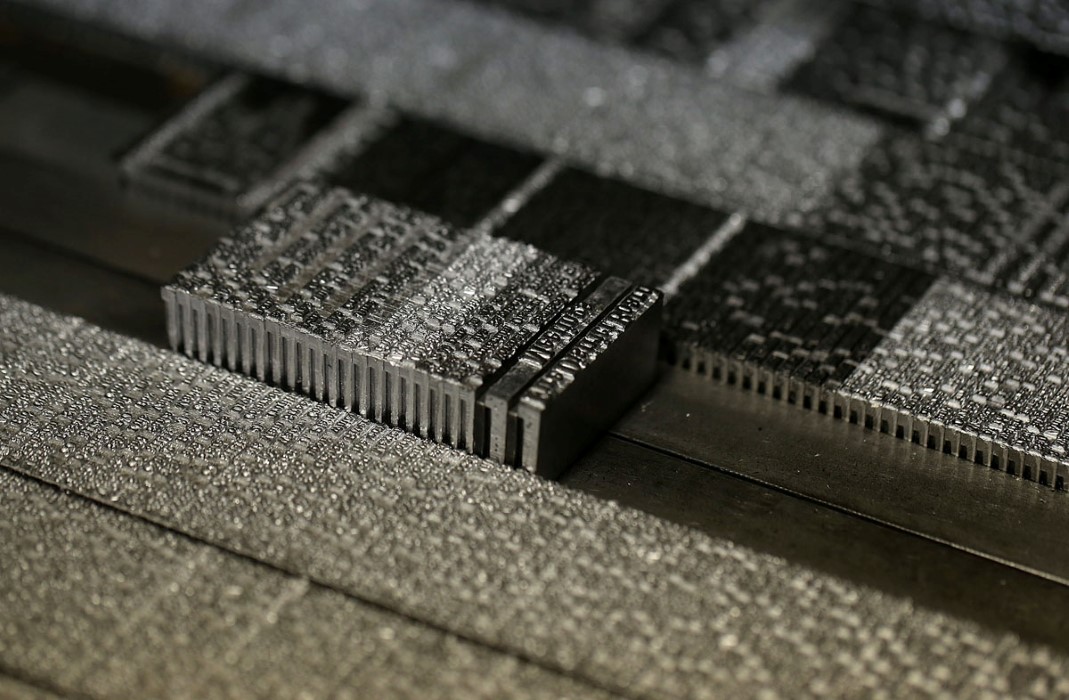
- In Education
TRADITIONAL PRINTING GUIDE
PRINTING FOR THE FIRST TIME?
Remember, newspaper printing is an industrial process designed for speed and economy
- Colours won’t look as bright and vibrant as they do on screen.
- Colours may not be consistent. The same colour may look different on different pages in one newspaper, or in different newspapers in the batch.
- Newsprint is a relatively low grade of paper. The print quality is not as sharp as other kinds of paper that you might be familiar with (magazines, for example), and it’s not as bright white as office paper.
- Imperfections are normal and there may be marks or creases on your newspapers.
This doesn’t mean that your newspaper won’t look good, but it does help to design with newspaper printing in mind. We’ve written these guides to help you:
PICK THE BEST COLOURS FOR PRINTING
Our traditional newspapers are printed using a CMYK printing process, so all colours are made from cyan, magenta, yellow and black inks.
- Exact colour matching is impossible – colours will look different in your printed newspaper to how they look on screen. Simple colours, which use just one or two of the ink colours, work best.
- Colours with a small percentage of one of the inks are more likely to print inconsistently, and variations can be more noticeable over large, flat areas of colour.
- We can’t print spot colours.
Each of the CMYK inks is printed by a separate plate. If the plates don’t line up exactly, text and images using more than one colour of ink may look blurry or hard to read. Here are some tips to help you avoid this happening:
- Use 100%K (black) for all black text and details
- Use single colours, (either cyan, magenta, yellow or black) for small text and details, and backgrounds for white text.
- Avoid putting fine details or small text in white on top of colour photos.
- If your software allows it, set text and fine details to overprint, rather than knock out.
- Set black and white photos to print greyscale rather than CMYK
CHOOSE PHOTOS AND ARTWORK CAREFULLY
Because newsprint is thin, we have to reduce the ink coverage, so that there’s not too much ink on the page.
- Choose photos with a good range of mid tones, and enough contrast between important details. There will be less contrast between light and dark areas in your printed newspaper.
- Avoid artwork with very dark areas. Details in dark areas will merge together into one flat colour in print.
- Make sure that text and details contrast well with the background, as there will be less contrast in print.
OPTIMISE YOUR LAYOUT FOR NEWSPAPER PRINTING
Remember that it’s an inky business! Newspaper printing is very fast and freshly printed newspapers are folded and packed straight from the press.
- Ink will rub off onto facing pages (and onto the reader’s hands!), so avoid placing dark colours opposite light or blank areas, including the front and back covers
- Ink transfer can happen anywhere in your newspaper, but pressure is heaviest on the spine so avoid dark colours in or near the centre fold.
- Remember that the risk of ink transfer and marking increases when you have more pages in your newspaper, or if your newspapers are being endorse folded.
- Your design will show through the paper, so avoid dark areas backing onto pale or blank areas.
Folding and alignment isn’t exact
- If your design is a spread printed across separate sheets, avoid having text or important details going across the middle as there might be a gap or misalignment between the two halves.
- Artwork on one side of a sheet may be a few millimetres misaligned with artwork on the other side.
- Remember that traditional broadsheets come endorse folded (folded horizontally across the page), so this might affect your layout.
